Message: If one wishes to create images in RAW format exclusively (no jpg), what should the "picture style" camera setting be set to (e.g., Standard, Faithful, etc.)?
Howdy!
Good Question! (Barry asked this question a week or two ago… )
I presume you are using a Canon camera ;}
In order for you to see the raw data you captured, the Raw Data needs to be converted to a rendering in RGB so that you can actually see it as a picture.
It's that .jpg reference file that you see in your camera's display, and on your computer.
Canon, Nikon and other camera engineer's give you some choices as to how the .jpg picture will look… just set your favorite choice 'in-camera' Then in the Camera Raw "Camera Calibration" Panel, the drop down menu let's YOU match the setting you used in your camera.
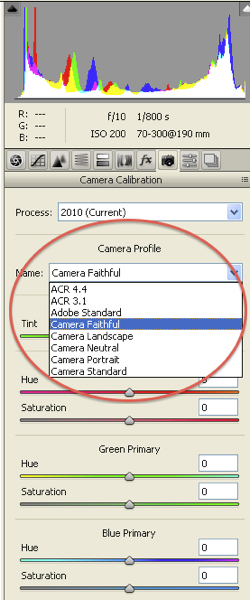

In these panels the Canon choices are on the left, Nikon choices are on the right… If you have an "other" Camera, you'll see their versions of Standard, Landscape, etc…
(Some Nikon's also use Mode 1, Mode 2 and Mode 3.)
What do you choose in your Camera? Simply what looks best to you!
Take the same subject with each setting and choose…
But, ALWAYS REMEMBER, in your RAW image processing work flow, this "rendering" is just a starting point!
You can either, Calibrate your camera and use that setting as it will be the most accurate, or you can simply choose what's pleasing to you.
Later, if you wind up making adjustments in Camera Raw that you always prefer you can save those adjustments as your default Camera Profile in Camera Raw.
Camera Calibration Menu > Save New Camera Raw Defaults...
In Camera Raw's preferences you can even make defaults specific to the photograph's ISO.
In Camera Raw's preferences you can even make defaults specific to the photograph's ISO.
Just set parameters for noise reduction in the Detail Panel in Camera Raw using photos with each ISO setting and save those settings for each IS0 setting in the Camera Profile requester...
Camera Raw will use those settings automatically when you load photos for viewing in the Bridge and editing in Camera Raw with those specific ISO settings and the Noise Reduction values set in the Detail panel.
(btw these camera profile defaults also apply to what you see in the Bridge.)
Currently don't know what to set?
In-Camera set what looks most pleasing…
In Camera Raw just set Adobe Standard and remember it's just a starting point based on what the Adobe "engineers" decided what is best!
In Camera Raw just set Adobe Standard and remember it's just a starting point based on what the Adobe "engineers" decided what is best!
In Lightroom you'll find the same Camera Calibration panel in the Develop Module.
As you become familiar with the program, and what you are seeing, you will want to change all that to your liking.
As you become familiar with the program, and what you are seeing, you will want to change all that to your liking.
No comments:
Post a Comment