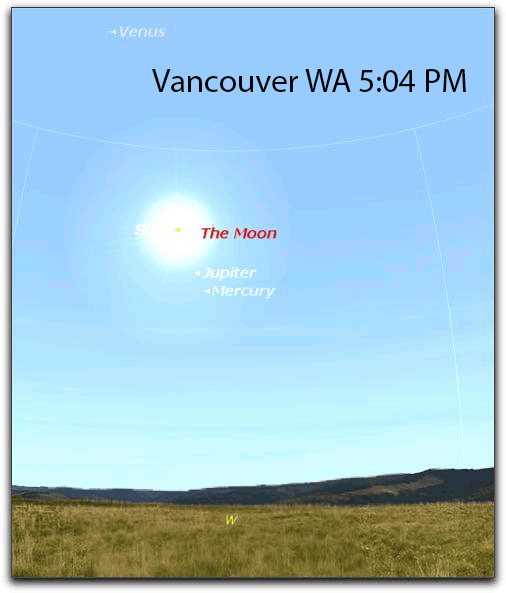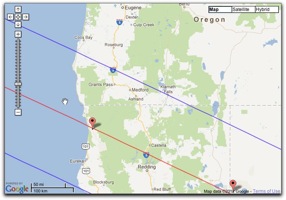Howdy
I kinda anticipated that there would NOT be to much of a photo opportunity around here in dreary, cloudy Vancouver, WA
So when a bright patch actually appeared in the cloudy sky, just after mid-eclipse I switched lenses...
Sigmas 300mm , 1/500th of a second, f/ 22, ISO 100
Lightroom 4 teased out enough information to make out that the sun was actually being covered by the moon. Highlight and shadow recovery really helped!
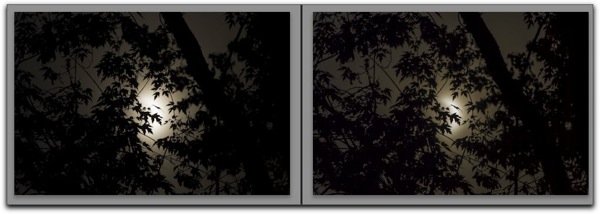
I also shot a sequence starting at first contact and ending at mid-eclipse, yep, it got dark.
You can see the video on my Facebook page
Next astronomical Photo opportunity?
Venus transits the Sun on June 5th!