Last Class Review
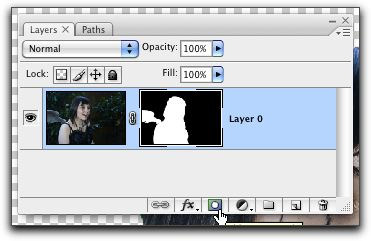
Just a reminder that there is a web page with complete step by step instructions on how to use the pen tool to create a selection and convert the selection to a mask.
You'll find details about the Pen Tool here…
http://uofgts.com/PS-P2Site/Pentool.html
The instructions go on and detail what you need to to do to "refine" the mask using the Refine Edge dialogue.
Click here to go to the Selection and Masking Tutorial
You can also make a selection based on color and convert that to a mask to edit with the Refine Edge Technology. http://uofgts.com/PS-P2Site/selectionbycolor.html
TIP
If you have a mask, you can always convert it to a selection, and back to a vector path.
How? If you have a mask, in a layer, right click the mask and choose "add mask to selection" or since Masks are stored in the Channels panel at the bottom of the panel there is a button named "Load Channel as a selection"
You can go one step further and convert the selection to a path, but, you MIGHT loose some data… In the Paths palette (panel) choose at the button at the bottom of the panel "Make work path from selection". The best strategy is to always save your Path with a unique name, you can always load that in the Paths Panel at any time.
The Next Two Classes
Bring to class images that you would like to convert to Black & White, or split Tone. The class is partially about how to convert your images into Black and White. We'll also look at how to split tone images.
We will also be looking at techniques that used to belong to the realm of Photoshop, but can now be accomplished in Camera Raw.
In this class we will also begin to look at how to deal with "retouching" portraits, but concentrate on that during week 8's class. Bring to class a portrait that you'd like to work on...
It's Your Topic!
Bring a photo that is giving you grief and we'll collectively try to solve your problem…
Is there a technique or subject that hasn't been covered in class? Send me an e-mail!
Is their a technique YOU developed that you'd like to share with the class?
Either leave a comment on the blog, or send me an e-mail. garry@uofgts.com
See you in class!
Homework!
Post some pics to the blog and share them with your class mates!
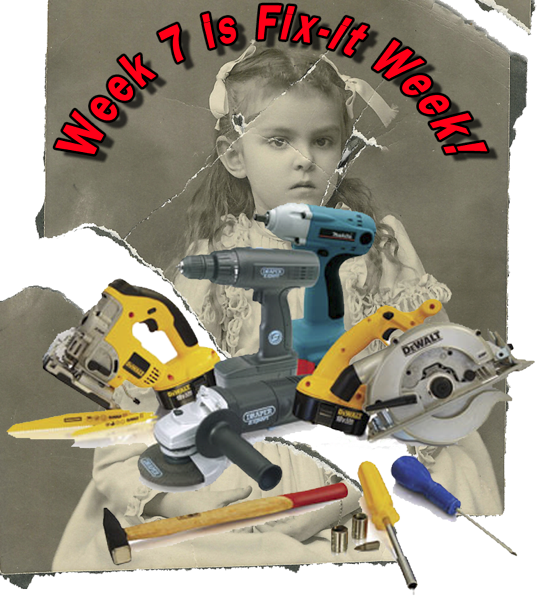
No comments:
Post a Comment